I do not understand people when they complain to me about how many emails they have in their inbox. Day after day I hear moaning and complaining about how there are those 50, 100, whatever emails from last week that someone still hasn’t gotten to since vacation last week. Ridiculous! Here’s how I managed to bring sanity to my Email and inboxes.
This goes for any inbox like Slack, MS Teams chat messages, Jira notification overload, and more. Any inflow of information and messages.
Free your mind from this burden. Here’s how I do it. Let’s Talk.
Create a Ruthless Disposition Plan
Harken back to the simple days of David Allen’s Getting Things Done days. When the inbox was literally the inbox sitting on your desk. Where does that inbox go? You need to have a disposition plan that is ruthlessly efficient.
When I process my inboxes, there are only three things that can happen:
- Unsubscribe & Spam It – if it’s some automated email with notifications I don’t need, I unsubscribe right then and there and then mark it spam. For example, marketing emails from Chase bank. Ha! Spam. Notifications from Fidelity about statements. Spam! Look it’s simple: Unsubscribe from as much noise as you can. You probably don’t need to be on the mailing list, so unsubscribe and mark the message spam.
- Archive It — there’s something here, but it’s not immediately actionable. This is information. Your inbox is not a task management system. Immediately archive that message in one Archive folder. And I do not mean categorize it into some folder. You should only have four folders, max: Inbox, Drafts, Archive, Trash+Spam.
- Action It — if there’s a question or Todo in the email that I can accomplish in less than 2 minutes, I Just Do It and then Archive the email. It’s as easy as that. If it’s something that takes more than 2 minutes, I have an AppleScript to take the email and add a task in my OmniFocus todo list. From there it gets prioritized in relation to all my obligations and commitments.
All Done! Life is not nearly so complicated as we make it out to be. Once you have a simple and ruthlessly efficient disposition plan for your email inbox and other inboxes, you can get through all inbox items in less than 30 minutes. For crying out loud, I run Mergers & Acquisition for an S&P 500 company and can get through all my inbox items in less than 30 minutes. That’s hundreds of emails and possible tasks. I don’t want to hear your baby ass complain because you don’t know how to be efficient with your time.
Simpler is Better
In early 2020, I sat down over a holiday week and reconsidered my OmniFocus system. What was working and what wasn’t. I came to realize that my setup was complex. I had tags (or contexts in GTD parlance) for things like Laptop and Home, but when I thought about how I use OmniFocus, I very rarely used that information. It was just complexity serving no purpose.
I threw the baby out with the bathwater and rebuilt how I used tags in OmniFocus. Simpler is Better. I decided that all I really cared about was three things:
- Thing I need to do 1️⃣ FIRST thing in the day before anything else
- Stuff I need to do 2️⃣ NEXT
- Tasks that can wait and do 3️⃣ LATER only IF I have time leftover in the day
I cut out 20 unused tags that I had meticulously recorded for each and every task for years, but that served no value to me and my quality of life. Now, I have a much SIMPLER and effective tagging system that reduces the number of decisions that I have to make.
p.s. – stuff in that LATER bucket, I sometimes don’t even do. Every week I look at these and ask myself, “do I really need to do that? What happens if I don’t do it” and I ruthlessly kill and drop tasks that I have decided that I am not going to do.
Unsubscribe!
I repeat this advice because this one small task removes all future emails from hitting your inbox. A month and year from now you’ll wake up and realize that you get far fewer emails or other messages in your inbox than you used to and it’s because of this small upfront work to unsubscribe. You don’t need to drink from the firehose. Your agenda and mission are yours alone and only you can choose what is important and unimportant.
Examples of things that I Unsubscribe from and Mute. Take these examples and consider if that thing in your inbox is truly something that you need to know. If it’s not, unsubscribe or mute.
- Water-cooler type Slack and Teams chat channels
- Broadcast messages to the entire channel in unimportant channels
- Jira activity notifications
- Escalation thread emails
- A person — yep. If you make too much noise, I will mute you and regardless of if your thing is important or not, I will only look at your stuff Last, and only if I have time left over at the end of the day. Much like Santa Clause, you want to be on the Good List and not the Naughty List.
Execute Ruthlessly
Do you really need to read that email? Are you procrastinating? Whatever the reason for your hesitation and inclination to leave that thing in your inbox, stop yourself right there and reminder yourself that you have decided and committed to ending the tyranny of inbox overload.
Execute your disposition plan and just do it. If you find yourself stuck on one and are hemming and hawing about what to do with it, the answer is simple: archive it and move on with your life. This stuff is really not that complicated.
Just Do It Already!
Prioritize What Matters
I ignore a LOT of stuff, especially stuff that’s outside my control and influence. But there are some things that I do and indeed MUST pay attention to. And to this end I have a prioritization system that priorities the significant people who I need to be responsive to, like my family, like my boss, or specific people with whom I have a vested interest in being particularly responsive to. I call these my HOT inbox items and inbox items are automatically sorted into these buckets:
- VIP – Things from someone I consider Very Important Person
- HOT – automatically triaged email based on the sender, or based on keywords in the subject and body of the email
- TO – all other email where I’m in the TO line, but aren’t on my VIP or HOT lists.
- CC – all other email where I’m on the CC line.
Guess what!? I execute processing in that exact order. First I handle my VIPs, then I handle anything HOT–that’s usually project that I’m leading. Only once those buckets are cleared out do I move on to the more general emails where someone took the effort to put me on the To line, and last and least important email chains where I was copied.
Did you catch the incongruity? I technically have more than four folders, BUT these additional folders are my Inbox, and they are sorted automatically. The key point is not to waste time manually categorizing your email. Processing your inbox should be very simple, quick, and efficient. And if it’s not, then you need to step back and think about why because I would say as a free consultant that if you’re in this stuck boat you are the problem and you are doing something wrong.
No excuses, just make it happen and get it done.
Outcome & Process
Complaining about how many emails your have in your inbox or how many chat messages you receive is kind of like complaining about the news. You put yourself in that position, and you can get yourself out of that place. There is an endless and limitless supply of news and noise out there and if you are suffering from doom scrolling and endless swiping then you have the recipe for misery and feeling like shit. Don’t be this kind of person.
Instead, deliberately decide who and what your #1 priority is. Automate your system to show you the most important thing and only the important things. After you have cleared that, and only after, you may then proceed to indulge is some of the other noise that’s out there. Most likely, it’s not worth your time and attention.
And in the end, you might just find a bit of sanity and peace in what was formerly a hectic life. I’ve found that peace after many years, and I share this advice to any who have ears open to listen with an open mind. Take my advice:
Move Like Water
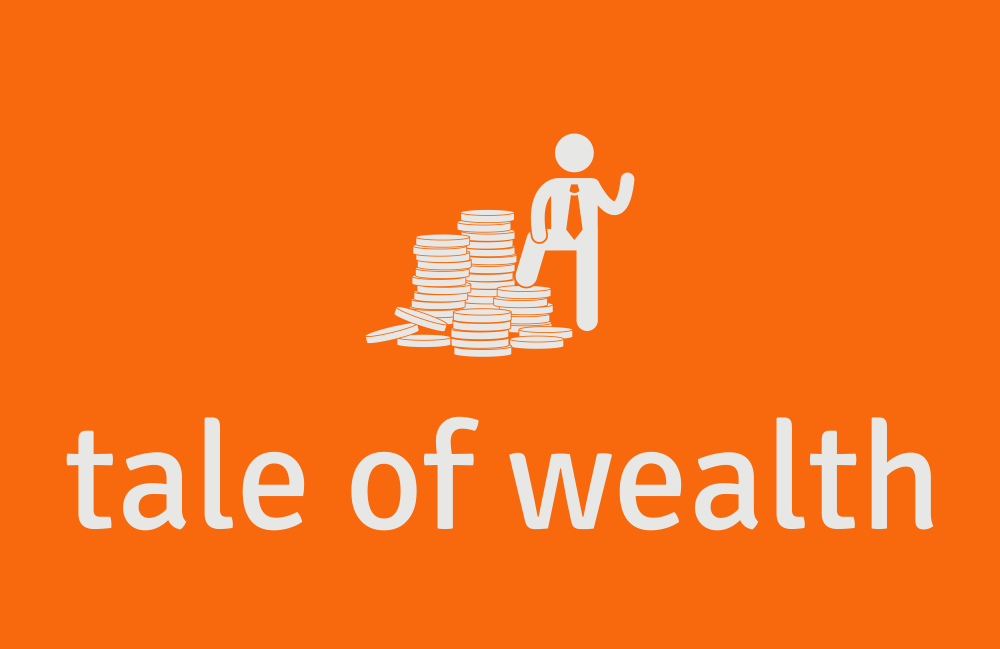

Leave a Reply